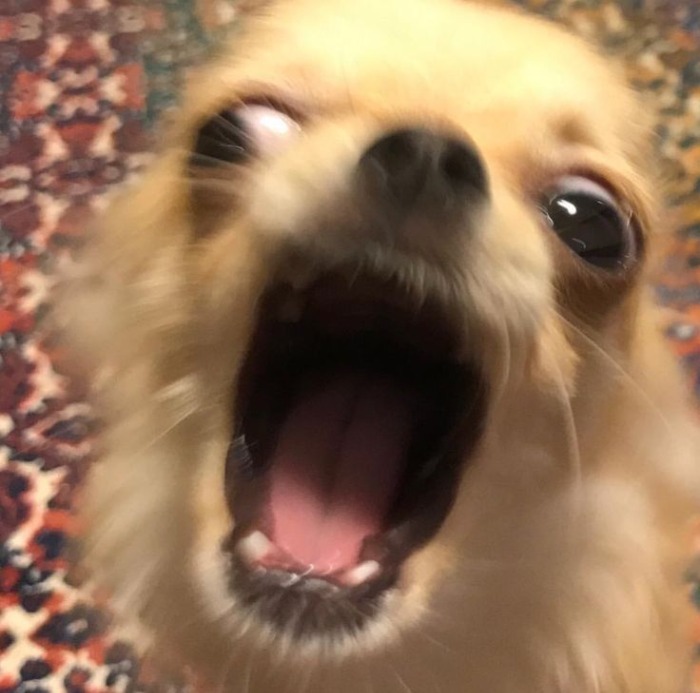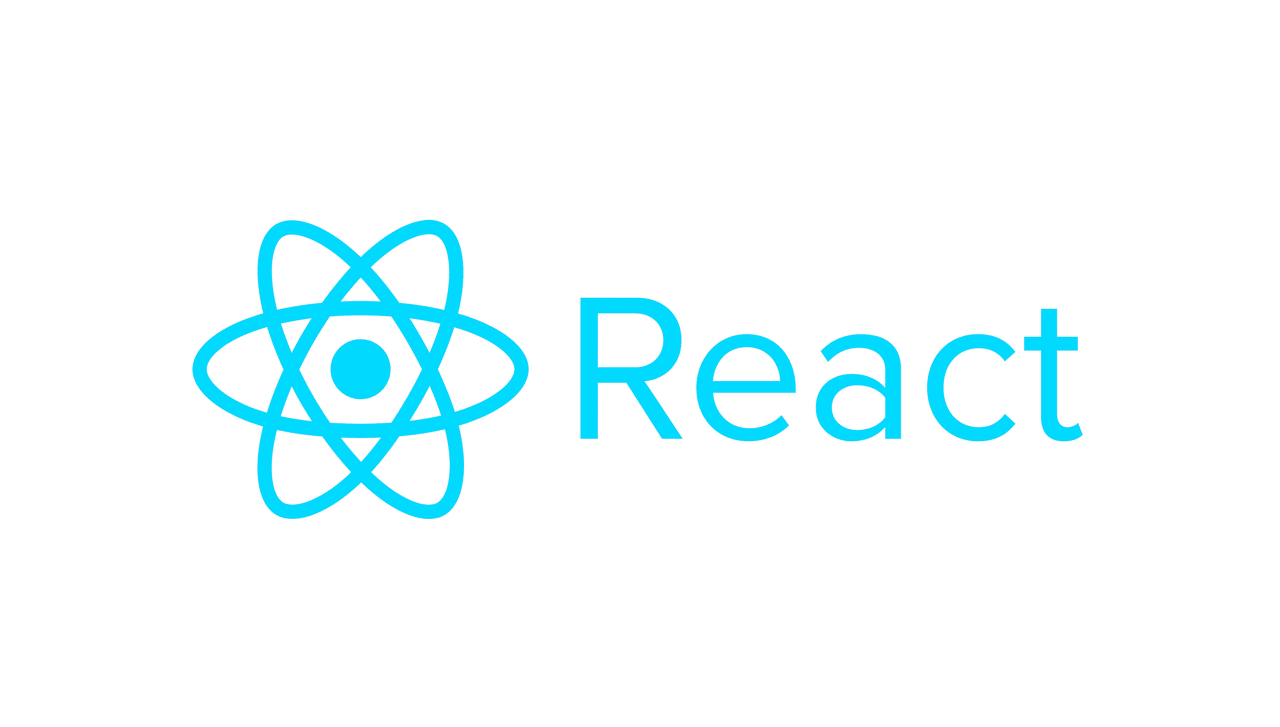
- input을 생성여부를 결정하는 State를 이용해서, input요소를 생성함과 동시에 요소를 focus하는 동작을 만들려고 합니다.
- react-hook-form을 이용하여 form을 만들어 주고. useRef() 훅을 이용하여 input을 지정한 다음, focus해주는 방식을 생각했습니다.
- 이 방법으로 해본 결과, focus는 정상적으로 작동하지만, form이 제출되지 않는 현상
const [isAddBox, setIsAddBox] = useState(false);
const inputRef = useRef<HTMLInputElement>(null);
const handleAdd = () => {
setIsAddBox(true);
};
const handleBlur = () => {
setIsAddBox(false);
};
useEffect(() => {
inputRef?.current?.focus();
}, [isAddBox]);
const { register, handleSubmit, watch, setFocus } = useForm();
const onValid = (data: any) => {
console.log(data.newContent);
};
return (
...
{isAddBox ? (
<form onSubmit={handleSubmit(onValid)}>
<input
{...register("newContent", {
required: true,
})}
placeholder="Write..."
ref={inputRef}
onBlur={handleBlur}
/>
</form>
) : null}
...
)
- 폭풍 검색을 통해서 useForm에 자체적으로 setFocus 메서드가 있다는 것을 알게되고 수정한 코드
const [isAddBox, setIsAddBox] = useState(false);
const { register, handleSubmit, watch, setFocus } = useForm();
const handleAdd = () => {
setIsAddBox(true);
setFocus("newContent");
};
const handleBlur = () => {
setIsAddBox(false);
};
const onValid = (data: any) => {
console.log(data.newContent);
};
return (
...
{isAddBox ? (
<form onSubmit={handleSubmit(onValid)}>
<input
{...register("newContent", {
required: true,
})}
placeholder="Write..."
onBlur={handleBlur}
/>
</form>
) : null}
...
하지만 focus가 동작하진 않는다.
- 그래서 약간 수정해본 결과, 비동기적으로 작성하였을 시 정상적으로 작동한다.
- 아래와 같이 작동하면 VScode에서는 불필요한 await라고 나오지만… 너무나 필요한 아이러니한 상황..
const handleAdd = async () => {
await setIsAddBox(true);
setFocus("newContent");
};
- useRef()와 reat-hook-form을 같이 사용할 수 없는 이유는 아마도 useRef()는 DOM에서 객체에 직접 접근하는 훅인데, 이 때 react-hook-form자체 기능과 충돌하지 않나 라는 생각.
반응형
'개발관련 > React' 카테고리의 다른 글
| React 에서 Swiper.js를 이용하여 캐러셀 Carousel 만들기 TS JS (0) | 2023.06.23 |
|---|---|
| React 에서 setInterval 사용하는 법 리액트 JS TS (0) | 2023.06.23 |
| React 에서 setInterval, timer 사용하는 법 리액트 JS TS (0) | 2023.06.22 |
| CRA(create-react-app)환경에서 .env, 환경 변수 사용하는 방법 (0) | 2023.06.16 |
| React에서 Font Awesom 아이콘 무료로 사용하는 법 (0) | 2023.05.26 |