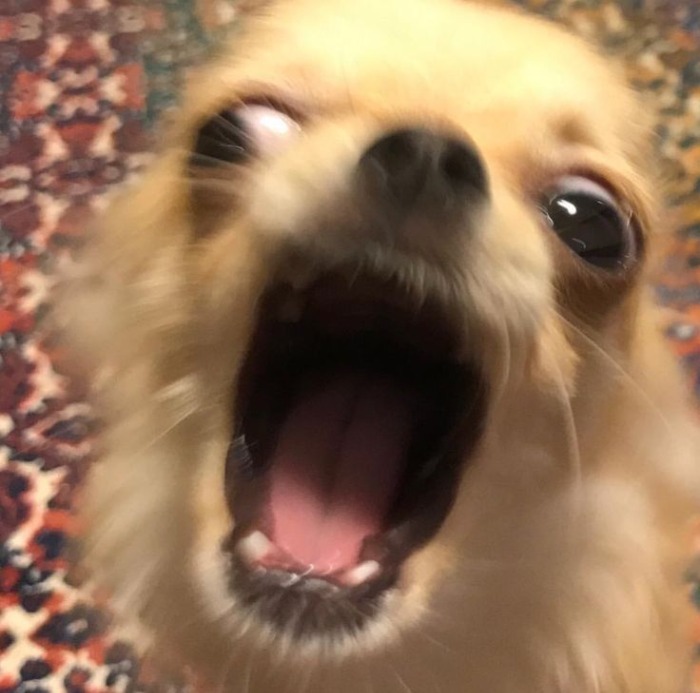✨ 객체 타입
객체 타입 선언
let poetLater: {
born: number;
name: string;
}
poetLater = {
born: 1935,
name: 'Mary Oliver'
}
poetLater = 2
// [ERROR] Type 'number' is not assignable to type '{ born: number; name: string; }'.
별칭 객체 타입
type 키워드를 사용하여 객체 별칭을 할당해 사용할 수 있습니다.
대부분의 타입스크립트 프로젝트 에서는 인터페이스(interface) 키워드를 사용하는 것을 선호합니다.
type poetLater = {
born: number;
name: string;
}
const poetLater: poetLater = {
born: 1935,
name: 'Mary Oliver'
}
✨ 구조적 타이핑
타입 스크립트 타입 시스템은 구조적 타입화(structurally typed)되어 있습니다.
즉 타입을 충조가는 모든 값을 해당 타입의 값으로 사용할 수 있습니다.
반대로 자바스크립트는 덕 타입(duck type)입니다.
type first = {
firstName: string;
}
type last = {
lastName: string;
}
const hasBoth = {
firstName : 'Lucille',
lastName : 'Clifton'
}
let first: first = hasBoth; // ok
let last: last = hasBoth; // ok
사용 검사
할당하는 값에는 객체 타입의 필수 속성이 있어야 합니다.\
일치하지 않는 타입도 허용하지 않습니다.
type name = {
firstName: string;
lastName: string;
}
const hasBoth: name = {
firstName : 'Lucille',
lastName : 'Clifton'
} // ok
const hasOnlyOne: name = {
firstName : 'Sappho',
// [ERROR] Property 'lastName' is missing in type '{ firstName: string; }' but required in type 'name'.
}
const hasNumber: name = {
firstName : 'Lucille',
lastName : 12
// [ERROR] Type 'number' is not assignable to type 'string'
}
초과 속성 검사
초깃값에 객체 타입에서 정의된 것보다 많은 필드가 있다면 오류가 발생합니다.
객체 타입으로 선언된 위치에서 생성되는 객체 리터럴에 대해서만 일어납니다.
즉 구조적 타입이 일치한다면 타입 오류가 나지 않습니다.
type name = {
firstName: string;
lastName: string;
}
const hasBoth: name = {
firstName : 'Lucille',
lastName : 'Clifton',
age: 12
// [ERROR] Object literal may only specify known properties, and 'age' does not exist in type 'name'.
}
const structural = {
firstName : 'Lucille',
lastName : 'Clifton',
age: 12
}
// 구조적 타입이 name과 일치하기 때문에 오류가 나지 않는다.
const structural2 : name = structural // OK
중첩된 객체 타입
type Poem = {
title: string;
author: {
firstName: string;
lastName: string;
}
}
const poem: Poem = {
title: 'Lady Lazarus',
author : {
firstName: 'Sylvia',
lastName: 'Plath'
}
}
자체 별칭 객체 타입으로 추출하여 가독성을 높힐 수 있습니다.
type Name = {
firstName: string;
lastName: string;
}
type Poem = {
title: string;
author: Name;
}
const poem: Poem = {
title: 'Lady Lazarus',
author : {
firstName: 'Sylvia',
lastName: 'Plath'
}
}
선택적 속성
?: 를 이용하여 선택적 속성을 나타낼 수 있습니다.
type Poem = {
title?: string;
author: string;
}
// 위는 아래와 같다.
type Poem = {
title: string | undefined;
author: string;
}
✨객체 타입 유니언
유추된 객체 타입 유니언
조건적으로 여러 타입을 가질 수 있는 값이 주어지면, 타입스크립트는 객체 타입 유니언을 유추합니다
const poem = Math.random() > 0.5
? {name: "Image", pages: 7}
: {name: "Kind", rhymes: true}
/*
const poem: {
name: string;
pages: number;
rhymes?: undefined;
} | {
name: string;
rhymes: boolean;
pages?: undefined;
}
*/
명시된 객체 타입 유니언
잠재적으로 존재하지 않을 수 있는 속성의 접근을 제한하여 코드의 안전을 지킬 수 있습니다.
type PoemWithPages = {
name: string;
pages: number;
}
type PoemWithRhymes = {
name: string;
rhymes: boolean;
}
type Poem = PoemWithPages | PoemWithRhymes
const poem: Poem = Math.random() > 0.5
? {name: "Image", pages: 7}
: {name: "Kind", rhymes: true}
poem.pages // [ERROR] Property 'pages' does not exist on type 'Poem'.
poem.rhymes // [ERROR] Property 'rhymes' does not exist on type 'Poem'.
객체 타입 내로잉
if문을 이용하여 타입 내로잉을 적용할 수 있습니다.
in 키워드를 사용해야 합니다.`
if(poem.pages){
// [ERROR] Property 'pages' does not exist on type 'Poem'.
...
}
//OK
if('pages' in poem){
poem.pages
}
if('rhymes' in poem){
poem.rhymes
}
판별된 유니언
판별된 유니언 쓸모없어 보이지만 이후 제네릭의 데이터 운영을 위해 사용됩니다.
type PoemWithPages = {
name: string;
pages: number;
type: 'pages'
}
type PoemWithRhymes = {
name: string;
rhymes: boolean;
type: 'rhymes'
}
type Poem = PoemWithPages | PoemWithRhymes
const poem: Poem = Math.random() > 0.5
? {name: "Image", pages: 7, type: "pages"}
: {name: "Kind", rhymes: true, type: "rhymes"}
if(poem.type === 'pages'){
poem.pages
}
✨교차 타입
& 교차타입을 사용해 여러 타입을 동시에 나타냅니다.
type PoemWithPages = {
name: string;
pages: number;
}
type PoemWithRhymes = {
name: string;
rhymes: boolean;
}
type Poem = { name: string } & ({ pages: number } | { rhymes: boolean })
const poem: Poem = { name: "Image", pages: 7 }
const poem2: Poem = { name: "Kind", rhymes: true }
교차 타입의 위험성
스스로나 타입스스립트의 컴파일러를 혼동시키는 방법이므로 간결성을 유지하는 것이 중요합니다.
간결성을 지키지 않을 경우 긴 할당 가능성 오류가 생길 수 있습니다.
never
원시 값은 동시에 여러 타입이 될 수 없습니다
type Impossible = number & string;
// type Impossible = never
'개발관련 > 하루 30분 러닝 타입스크립트' 카테고리의 다른 글
| [하루 30분 러닝 타입스크립트] 인터페이스 (0) | 2024.01.04 |
|---|---|
| [하루 30분 러닝 타입스크립트] 배열 (0) | 2023.12.27 |
| [하루 30분 러닝 타입스크립트] 함수 (0) | 2023.12.23 |
| [하루 30분 러닝 타입스크립트] 유니언과 리터럴 (0) | 2023.12.19 |
| [하루 30분 러닝 타입스크립트] 타입 시스템 (0) | 2023.11.30 |